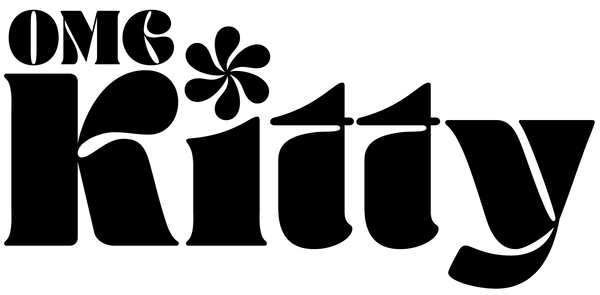Design Your Dream Display with a Gallery Wall Layout Planner
Creating a captivating wall display at home can transform a room, but figuring out the perfect arrangement often feels like a puzzle. That’s where a tool for planning your art layout comes in handy. Whether you’re a seasoned decorator or just sprucing up a blank wall, having a clear plan saves time, stress, and endless rearranging.
Why Plan Your Wall Art Arrangement?
Hanging multiple pieces without a strategy can lead to a chaotic or unbalanced look. A well-thought-out design ensures each frame or canvas gets its moment to shine while complementing the overall aesthetic. By inputting simple details like wall size and the number of items, you can visualise a cohesive setup—be it a tidy grid, a free-spirited staggered look, or a mirrored, elegant balance. This approach works for living rooms, hallways, or even office spaces craving personality.
Tips for a Polished Result
Start by measuring your space accurately, and don’t shy away from mixing frame sizes for visual interest. Use painter’s tape to mock up positions before drilling holes. With the right digital helper, curating your personal gallery becomes a breeze, turning bare walls into a storytelling masterpiece.
FAQs
How accurate are the suggested art piece sizes and positions?
The sizes and positions are estimates based on your wall dimensions and the number of pieces. We factor in 2-3 inches of spacing between each piece to avoid a cluttered look. It’s a great starting point, but you might need to tweak things slightly when hanging, depending on the exact frames or art shapes. Think of it as a detailed blueprint to guide you!
Can I use this tool for non-rectangular walls or odd spaces?
Right now, the tool assumes a rectangular wall area for simplicity. If you’ve got an unusual space—like a slanted wall or a corner—use the closest rectangular dimensions as a base. Then, adapt the layout manually to fit those quirks. We’re working on adding more flexibility for unique spaces in future updates, so stay tuned!
What if I don’t like the layout style after seeing it?
No worries at all! You can hit the 'Regenerate Layout' button to get a different arrangement within the same style—handy if the spacing or balance feels off. Or, switch to a different style entirely, like going from Grid to Organic, and see what works best for your vibe. Play around until it feels just right.